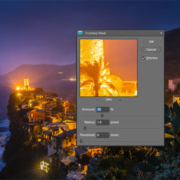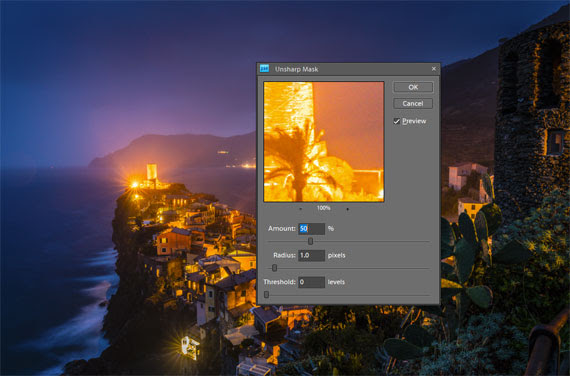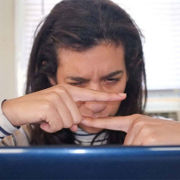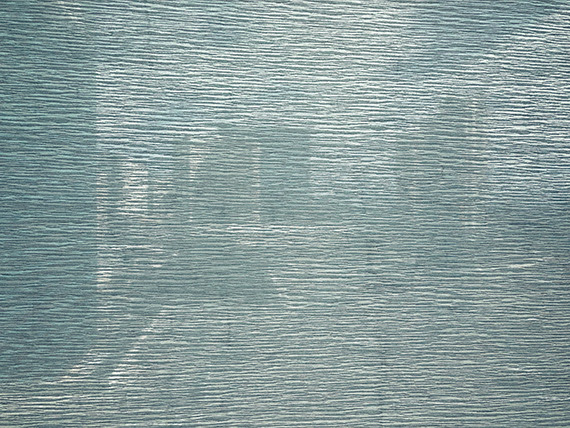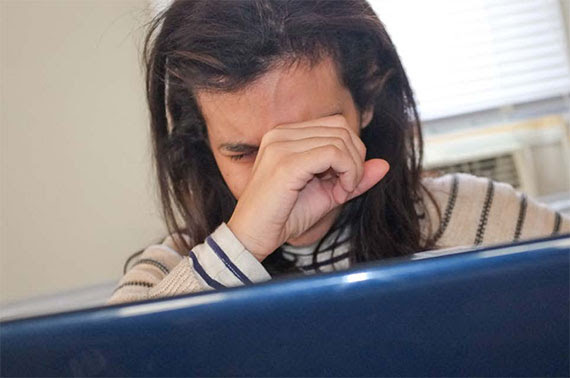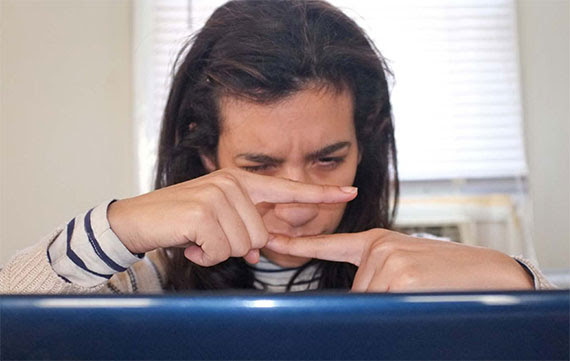Juxtaposition: Exercises to Develop Your Photographic Sense of Irony
Juxtaposition is a term that applies to many different mediums, including photography.
It is often alternately described as “contrast”. I tend to think of it more as contrast with a sprinkle of irony.
Here is a formal description: juxtaposition is when a photographer puts two objects close to each other, intending to attract a viewer’s attention toward their differences. When the (hopefully ironic) contrast between the two objects is the first thing that attracts a viewer’s eye, juxtaposition is achieved.
Challenge #1: Spend a day shooting juxtaposition images that rely on the big-versus-small comparison. Try to make some of your pictures blatant and obvious, while making others more thought-provoking.
The small box in the cat photo above didn’t stop my cat’s need to sit in it—that’s ironic. This example is known as situational irony, and the theme plays well with the photography medium.
Photographing the large cat and the tiny box together interacting together—that is a juxtaposition.
Key Point: Juxtaposition often contains some level of irony. It is the irony that creates a storytelling element for the photo.

When two elements within your juxtaposed photo are physical objects, they must each have enough visual strength so that a viewer can make the connection between the two and examine the contrast. The image above is a juxtaposition of color, shape and texture.
Suppose a juxtaposition is meant to create a concept, mood or statement. In that case, this is more difficult, as a viewer must identify the juxtaposition and also process where the contrast occurs.
The juxtaposition does not have to be complicated. The technique lends itself well to minimalism. The opposition captured in a juxtaposition can be as simple as land and water.
Critical Thought: The photograph of water and land (above) creates a juxtaposition of nature. There is no irony in this photo, and that’s fine. Irony adds another level to juxtaposition. Without irony, it can be a bit more difficult for a broad audience of viewers to connect the dots in your juxtaposed photographic composition. However, that’s not bad, as it forces viewers to think about what they’re viewing.
Challenge #2: Spend a day out in nature. Concentrate on the juxtaposed objects that nature creates. (Believe me, there many more than you probably realize!) Specifically, look for color contrast, shape and texture to make your images. Try using minimalism to even further challenge yourself.

The juxtaposition above occurred at my local gym. I noticed the subject relaxing and looking at her smartphone. There was gym equipment lying unused all around her. That situation created an ironic contrast in my mind.
Remember! Irony and humor are often used with juxtaposition in photography. The difficulty is that not all individuals will see irony and humor in the same way, just as we all don’t find the same things funny. Develop your satirical style and run with it.
Another fantastic theme to explore when learning about taking juxtaposed photos is “old vs. new”.

Above are four examples of old versus new using architecture as the juxtaposed subject matter.
Challenge #3: Start exploring the old-versus-new juxtaposition using architecture as your subject. Look for interesting angles and lighting that help show the contrast and also help tell a story.
This juxtaposed street shot relies on clothing and props to create the contrast: a man of God and a man of war positioned together, within the same frame, creates a strong juxtaposition.
Juxtaposition is a vital tool for street photography and photojournalism. It can be used to make strong social and political statements. When trying to photograph in this genre, look for two sides of a story within a single composition.
Challenge #4: Not everyone is comfortable with street photography. If you are willing to give it a try, look for ironic contrast among people. The differences can be literally anything that catches your eye. The wider the distinction, the more extensive your audience will become, as more people will comprehend your story. If street photos aren’t your thing—give it a try with children playing or at a family gathering.
Equipment: Here is the ultimate beauty of juxtaposition. You need no special equipment. You can pursue this technique with nothing more than a smartphone. All that is required is a keen eye and a nice dose of irony.
Juxtaposition Examples
Let me close by giving you some hints for juxtaposed photos, and then follow that up with a final challenge and a few case studies. Here are some examples of juxtaposition:
- Male vs. Female
- Many vs. Few
- Wealthy vs. Poor
- Healthy vs. Unhealthy
- Light vs. Dark
- Old vs. Young
- Active vs. Inactive
- Valuable vs. Trash
- Power vs. Weakness
- Stereotype vs. Broken Stereotype (a personal favorite)
- Signage vs. Opposing Background
- Modern Attire vs. Older Styles
- Near vs. Far
- Selfie with Opposing Background (I also like this as an exercise as it is introspective)
- Happy vs. Sad
- Shapes: Circles vs. Triangles or Squares vs. Lines (or any other variation)
Your Ultimate Challenge: Create as many of these suggested juxtapositions as you can. For at least some of them, compose the shot using a mirror for a more challenging assignment!
Case Studies

Technically, one could classify the above image as a juxtaposition. However, it falls short of an essential element for juxtaposed photos—it lacks a story element.
When thinking about your juxtaposed photos, make sure to look past the obvious for more cerebral contrasts. Look for stories!
The portrait of the model with the mirror does represent a contrast, as the image captured two sightlines. But the difference is weak, as it bears no significant story element or insight about the subject.

This photo is a perfect example of a juxtaposition between a human-made object and nature.
Composition is the key to successful photography. Juxtaposition is a composition tool that doubles as a storytelling tool.
The image above uses juxtaposition. It also uses symmetry and color contrast to hammer home viewer interest.

There are several exciting juxtapositions within this shot. How many can you count?
Here are the juxtapositions:
- Near versus far (that’s an obvious one)
- Dangerous activity (sliding) versus safe activity (watching)
- Masked versus unmasked (current health concerns)
- Coming versus going
- Up versus down

I think this is a very successful juxtaposition. The technique adds a sense of mystery and a story element to the rather mundane activity of herding sheep.
This last example is juxtaposition at its finest, and it used a mirror just for fun!
How did you do with the challenges?
- Did you give all the challenges a try?
- Were you able to successfully incorporate a mirror?
- Did you share your photos with others, and were they able to discern your juxtaposed meaning?
- Now that you’ve practiced, how can you improve your next attempt?